Configuring My Employees Search Options
- Click
the
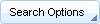 button at the top of the My Employees Search page to view all of the
available search options.
button at the top of the My Employees Search page to view all of the
available search options.
- Select
the checkbox next to each metric you want to display in the search
options list. To remove a metric from your search options, deselect
the corresponding checkbox.
- Click
the
 button.
button.
- A
list of buttons representing the selected metrics will display. Click
a search option button to select the search values that metric. For
more information on a search option, select a link below:

 button.
button. button.
button.